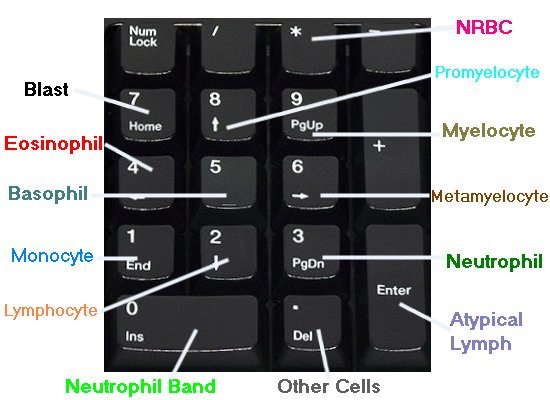Frequently Asked Questions Go BackGeneralHow can we improve the HKIMLSQAP website (www.hkimlsqap.org)?How can I get help?What can I do if I can't login?I have added/bookmarked some of your webpages to my favourite. Why some of these links do not work?The page extension of some of your web pages has changed from ".asp" to ".aspx". Are they the same?Haematology and SerologyCan I save my result without submitting it?Should I update the method code or enter the result first?How can I view or modify my submitted result?Under result submission page, is there a better way to move between result fields?Is the RESET button for result amendment? I found that it cleared all the results after I pressed it.I have changed and submitted my result several times. How can I distinguish which is the true one?Which browsers can I use to submit my result online (Haematology and Serology)?What should I fill in the "For Unlisted Method ...(if applicable)" field?How to use the Online Differential Counter?How can I know my results have been submitted sucessfully?How to download survey reports (Haematology and Serology)?
GeneralHow can we improve the HKIMLSQAP website (www.hkimlsqap.org)?- HKIMLSQAP is now working hard to improve our site and keeps on recruiting IT talent from our profession (best with skills including, but not limited to, CSS, ASP.NET, and MS SQL Server). Please contact info@hkimlsqap.org if you would like to join us and improve this online service to the profession.
How can I get help?- Please contact us at info@hkimlsqap.org if you need help.
What can I do if I can't login?- Please contact us at info@hkimlsqap.org for username or password.
I have added/bookmarked some of your webpages to my favourite. Why some of these links do not work?- To keep up with the latest web technology, our site requires continuous development and this may affect the link to your previously bookmarked/favourite pages. Please visit www.hkimlsqap.org again and select your target page via our pulldown menu.
The page extension of some of your web pages has changed from ".asp" to ".aspx". Are they the same?- Our site requires continuous development and this may affect the file extension of our webpages. The technology behind ".asp" and ".aspx" are different although participants may not notice any changes on the client side.
Haematology and Serology
Can I save my result without submitting it?- No, you can view and modify your submitted result till the survey reaches its deadline.Should I update the method codes or enter the result first?- It is better to set the method code soon after the first login via the top navigation bar (click "Change Method"). After that, the system can "memorize" your method code so that you do not need to enter it again until your lab has changed to a different method of analysis.
How can I view or modify my submitted result?- You can always view and modify your submitted result, via the top navigation bar (click "HS Result Submission"), till the survey reaches its deadline.
Under result submission page, is there a better way to move between result fields?- You can use "Tab" and "Shift+Tab" key(s) to move between result fields. Avoid using "Enter" key as it will submit the form.
Is the RESET button for result amendment? I found that it cleared all the results after I pressed it.- Yes, it is intended to clear all previously entered result before hitting the SUBMIT button. However, all submitted results remain unchanged.
I have changed and submitted my result several times. How can I distinguish which is the true one?- A "result last modified ddmmyyyy" timestamp will be tagged on the top left if you have revised your result. HKIMLSQAP will only keep your latest submitted result.
Which browsers can I use to submit my result online (Haematology and Serology)?- We recommend IE6 or above. The Online Differential Counter function is known to be not compatible with Firefox. Preliminary testing on other browsers has shown that other functions works in Google Chrome, Firefox, Safari and Opera. JavaScript must be enabled under all circumstances.
What should I fill in the "For Unlisted Method ...(if applicable)" field?- If you can not found your model of instrument/method/reagent used under our method and reagent code, you can specified in the "For Unlisted Method ...(if applicable)" field.
How to use the Online Differential Counter?- The Differential Counter is an online tool which allows you to perform WBC DC using the numeric keypad of your keyboard.- With "Num Lock" on, click the green textbox of the webpage and then you can use the numeric keypad as differential counter. Click at any point outside the green box to restore normal keyboard function. Click "Reset" button to reset all count to zero. The Differential Counter would suppress DC editing. Click "Save" button to submit the result and then you can review/edit the DC. You MUST finish counting and save result within 30 mins time. Otherwise, the system may log you off and all unsaved results will be lost.
RM. The Online Differential Counter function is known to be not compatible with Firefox.
How can I know my results have been submitted sucessfully (Haematology and Serology)?- A blinking message: "The QAP results have been submitted sucessfully." will be displayed if you have submitted your results. Besides, if you go back to the previous result submission page, a "result last modified ddmmyyyy" timestamp will be tagged on the top left if you have submitted your results.
How to download survey reports (Haematology and Serology)?- After logged in, select the "HS Result Submission" from the toolbar. Scroll down and then hit the "Download Survey Report" link. From the pulldown menu, select the survey report according to the first 5 digits of the sample code. For each survey cycle, you may download 1 common report, 1 individual report and 1 additional individual report for the 2nd instrument (if any). We will store your reports online for up to the 4 previous survey cycles.
|
||